




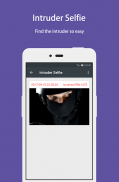


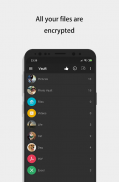
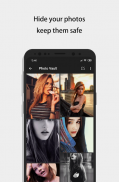
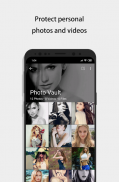
Calculator Photo Vault - Hide Photos & Videos

Calculator Photo Vault - Hide Photos & Videos का विवरण
Use the best calculator photo vault to hide pictures, hide photos, hide videos.
This is a disguised version of the PrivacySafe (https://play.google.com/store/apps/details?id=com.hld.anzenbokusu) that was designed and developed specifically for users who have higher demand for privacy security.
- Enter the PrivacySafe method: Long press the title of the "Calculator" .
- Quickly enter the PrivacySafe method: After entering the PIN, press “=” (this method requires you to set the PIN or the unlock mode to the Time PIN), and at the same time, support the access through the fingerprint already recorded on the device.
PrivacySafe is a fantastic privacy protection app to easily hide and encrypt your photos, videos and any other files that you do not want others to see.
PrivacySafe can hide its app icon and keep you privacy absolutely safe. You can import your private images and videos in this secure space, and nobody knows the existence of it.
What's more, PrivacySafe has the beautiful design, it provides you the smooth and amazing media browse experience.
Highlight Features:
[Vault] Through the AES encryption algorithm, encrypt the content that you do not want to share with others, and the file format, size without any restrictions, but also support taking pictures and recording videos.
[Browser] Photo and video traceless download.
[Hide Icon] In addition to your own, others will not find the existence of the app.
[Shake Close] Shake the phone can quickly close the app, so that everything in your control.
[Intruder Selfie] Do not worry about someone trying to break into.
[Fake Password] Even by others found that in an awkward position, you will be very calm.
[Fingerprint Unlock] To provide you with a faster, more secure way to unlock.
[Colorful Theme] A variety of fashionable colors, any match, to create your exclusive theme.
[Calculator] Offers all the regular and scientific calculator functions in a simple, stylish and easy to use.
------------------------------ FAQ ------------------------------
How to use?
How to use PrivacySafe: https://youtu.be/mgA4KFnd_rc
What can I do if I forgot my password?
If you have set security question, you can retrieve the password through it,
or if you have already registered an account, you can retrieve it by verifying your account email.
How to restore encrypted file?
Long press on the encrypted file will enter the edit mode, you can restore it by using the restore button in the action bar.
How to open?
Long press the title of the "Calculator" to open.
Tips: There is a case that cannot be unlocked by long press title. This means that you have turned on the switch that Prohibit Unlocking by Long Press Title. At this case, you can use a system browser to access the website: http://t.cn/Rn11KMc or dial the number by phone , After dialing "*#*#1397#*#*" (Galaxy is invalid) to start the PrivacySafe, check the relevant settings or disable the Prohibit Unlocking by Long Press Title.
More FAQ: http://t.cn/RdswKrI
calculator vault, best secret folder, photo vault, photo hider, file vault, gallery vault, fake calculator, spy calculator, picture hider, secret vault, picture vault, picture safe, keep safe, lock box
चित्रों को छिपाने, फ़ोटो छिपाने, वीडियो छुपाने के लिए सबसे अच्छा कैलकुलेटर फोटो वॉल्ट का उपयोग करें।
यह PrivacySafe (https://play.google.com/store/apps/details?id=com.hld.anzenbokusu) का एक प्रच्छन्न संस्करण है, जो विशेष रूप से उन उपयोगकर्ताओं के लिए डिज़ाइन और विकसित किया गया था, जिनकी गोपनीयता सुरक्षा की अधिक मांग है।
- PrivacySafe विधि दर्ज करें: "कैलकुलेटर" का शीर्षक दबाएं।
- जल्दी से PrivacySafe विधि दर्ज करें: पिन दर्ज करने के बाद, "=" दबाएं (यह विधि आपको पिन या अनलॉक मोड को टाइम पिन पर सेट करने के लिए आवश्यक है), और एक ही समय में, पहले से रिकॉर्ड किए गए फिंगरप्रिंट के माध्यम से पहुंच का समर्थन करें। उपकरण।
PrivacySafe आपके फ़ोटो, वीडियो और अन्य फ़ाइलों को आसानी से छिपाने और एन्क्रिप्ट करने के लिए एक शानदार गोपनीयता सुरक्षा ऐप है, जिसे आप दूसरों को नहीं देखना चाहते हैं।
PrivacySafe अपना ऐप आइकन छिपा सकता है और आपको गोपनीयता पूरी तरह से सुरक्षित रख सकता है। आप इस सुरक्षित स्थान पर अपनी निजी छवियां और वीडियो आयात कर सकते हैं, और इसके अस्तित्व को कोई नहीं जानता है।
क्या अधिक है, PrivacySafe में सुंदर डिजाइन है, यह आपको सुचारू और अद्भुत मीडिया ब्राउज़ अनुभव प्रदान करता है।
हाइलाइट विशेषताएं:
[तिजोरी] एईएस एन्क्रिप्शन एल्गोरिथ्म के माध्यम से, उस सामग्री को एन्क्रिप्ट करें जिसे आप दूसरों के साथ साझा नहीं करना चाहते हैं, और फ़ाइल प्रारूप, बिना किसी प्रतिबंध के आकार, लेकिन चित्र लेने और वीडियो रिकॉर्ड करने का भी समर्थन करते हैं।
[ब्राउज़र] फोटो और वीडियो ट्रैसेलेस डाउनलोड।
[Hide Icon] अपने खुद के अलावा, दूसरों को ऐप का अस्तित्व नहीं मिलेगा।
[शेक बंद] शेक फोन जल्दी से ऐप को बंद कर सकता है, ताकि आपके नियंत्रण में सब कुछ हो।
[घुसपैठिए सेल्फी] किसी को तोड़ने की कोशिश के बारे में चिंता मत करो।
[नकली पासवर्ड] यहां तक कि दूसरों ने पाया कि एक अजीब स्थिति में, आप बहुत शांत होंगे।
[फ़िंगरप्रिंट अनलॉक] अनलॉक करने के लिए आपको अधिक तेज़, अधिक सुरक्षित तरीका प्रदान करना।
[रंगीन थीम] अपने विशेष विषय बनाने के लिए विभिन्न प्रकार के फैशनेबल रंग।
[कैलकुलेटर] एक सरल, स्टाइलिश और उपयोग में आसान सभी नियमित और वैज्ञानिक कैलकुलेटर फ़ंक्शन प्रदान करता है।
------------------------------ सामान्य प्रश्न ------------------- -----------
कैसे उपयोग करें?
PrivacySafe का उपयोग कैसे करें: https://youtu.be/mgA4KFnd_rc
अगर मैं अपना पासवर्ड भूल गया हूं तो मैं क्या कर सकता हूं?
यदि आपने सुरक्षा प्रश्न निर्धारित किया है, तो आप इसके माध्यम से पासवर्ड पुनः प्राप्त कर सकते हैं,
या यदि आपने पहले ही एक खाता पंजीकृत कर लिया है, तो आप इसे अपने खाते के ईमेल को सत्यापित करके प्राप्त कर सकते हैं।
एन्क्रिप्टेड फ़ाइल को कैसे पुनर्स्थापित करें?
एन्क्रिप्ट की गई फ़ाइल पर लंबे समय तक प्रेस संपादन मोड में प्रवेश करेगा, आप इसे एक्शन बार में रिस्टोर बटन का उपयोग करके पुनर्स्थापित कर सकते हैं।
कैसे खोलें?
खोलने के लिए "कैलकुलेटर" का शीर्षक दबाएं।
टिप्स: एक ऐसा मामला है जिसे लंबे समय तक प्रेस शीर्षक द्वारा अनलॉक नहीं किया जा सकता है। इसका मतलब है कि आपने उस स्विच को चालू कर दिया है जो लॉन्ग प्रेस शीर्षक द्वारा प्रोहिबिट अनलॉकिंग है। इस स्थिति में, आप वेबसाइट तक पहुंचने के लिए एक सिस्टम ब्राउज़र का उपयोग कर सकते हैं: http://t.cn/Rn11KMc या फ़ोन द्वारा नंबर डायल करें, "* # * # 1397 # * # *" (गैलेक्सी अमान्य है) डायल करने के बाद PrivacySafe को प्रारंभ करें, संबंधित सेटिंग्स जांचें या लॉन्ग प्रेस शीर्षक द्वारा प्रोहिबिट अनलॉकिंग को अक्षम करें।
अधिक पूछे जाने वाले प्रश्न: http://t.cn/RdswKrI
कैलकुलेटर वॉल्ट, बेस्ट सीक्रेट फोल्डर, फोटो वॉल्ट, फोटो हैडर, फाइल वॉल्ट, गैलरी वॉल्ट, फर्जी कैलकुलेटर, स्पाई कैलकुलेटर, पिक्चर हाइडर, सीक्रेट वॉल्ट, पिक्चर वॉल्ट, पिक्चर सेफ, सेफ, लॉक बॉक्स



























